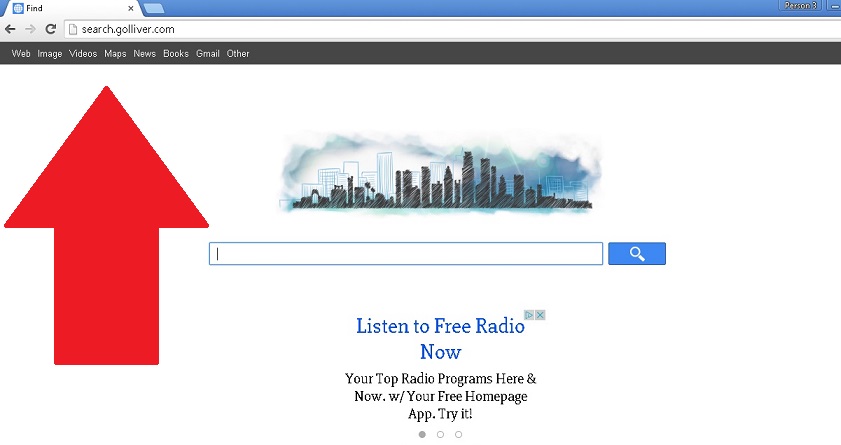Search.golliver.com Removal Guide
The existence of Search.golliver.com has probably taken you by surprise. So, what is it, exactly? This piece of software is classified as a browser hijacker, in other words, an application that can suddenly hijack your browser without you noticing it. This is also a potentially unwanted program (PUP) created by Softmaking srl, an Italian company, which might be also responsible for the development of an add-on also called Golliver. This add-on can take over two browsers, which are Mozilla Firefox and Google Chrome.
The hijacker itself is capable of attacking more users: it is compatible with Google Chrome, Mozilla Firefox, and even Internet Explorer. The list of the actions it is capable of is quite long: it changes the new tab window, your favorite home page, and the default search provider. Do you know that, usually, all these things happen without the direct permission from the user? For this reason, people have to remove search.golliver.com from their computers when they notice these modifications.
Why is search.golliver.com considered dangerous?
Firstly, we should mention that this PUP does not produce original results. Everything is stolen from google.com. Unfortunately, this does not indicate that the results are trustworthy. The biggest danger associated with search.golliver.com is the sponsored links that are placed next to the results. These particular links are not shown by Google if you use the original engine. The hyperlinks redirect the user to their associated webpages, which may not be created solely for commercial advertising: some sponsored links are created to lead people to pages that spread online infections or install malware. That is why the browser hijacker should not be trusted or used. Also, the add-on can cause troubles too. Although it has some links to useful websites, it can cause more harm than it can offer help. Our security experts also noticed that a lot of ads are displayed to the users of the PUP. What is more, the website uses tracking cookies and may steal your non-personally identifiable information.
How did my computer get infected with search.golliver.com?
The program is known to be spread by its developers in freeware bundles. There is a high possibility that you have some other potentially unwanted programs on your PC, for example, WinOff or UltraZip. So, after you delete search.golliver.com, do not forget to eliminate the other applications. Also, keep in mind that you have to act safely when you download content from the Internet. If you miss any of the steps during the installation, you can accidentally download malware.
How to remove search.golliver.com from my PC?
Search.golliver.com removal can be a tough task if you have zero experience with how computers work. In this case you should use a reliable anti-malware and anti-spyware application that would help you with everything. However, you can uninstall search.golliver.com manually by following these instructions:
Delete search.golliver.com from your browser
Mozilla Firefox
- Tap Alt+T.
- Choose Options and go to the General tab.
- Change/remove the the URL of the homepage and hit OK.
- Go to the Firefox search box.
- Press the Search icon and choose manage Search engines.
- Delete the unwanted search provider and press OK.
- Tap Ctrl+Shift+A to open the Add-ons manager.
- Press Extensions and delete the extension.
Internet Explorer
- Press Alt+T and select Manage add-ons.
- From Toolbars and Extensions, delete the unwanted add-ons.
- Press Search providers.
- Select a new default search provider.
- Delete the unwanted one and press Close.
- Tap Alt+T and open Internet Options.
- Open the General tab and write a new home page address. Click OK.
Google Chrome
- Tap Alt+F and select More tools.
- Go to the Extensions.
- Remove the unwanted extension and go to Settings.
- Choose Open a specific page or set of pages in On Startup.
- Press Set pages and set a new startup page. Hit OK.
- Under the Search tab, choose Manage search engines.
- Change/delete the default search provider. Press Done.
Download Removal Toolto remove Search.golliver.com
* SpyHunter scanner, published on this site, is intended to be used only as a detection tool. More info on SpyHunter. To use the removal functionality, you will need to purchase the full version of SpyHunter. If you wish to uninstall SpyHunter, click here.