Search.fbdownloader.com Removal Tips
Search.fbdownloader.com is a search engine which will be added to your browser after you install an application called FBDownloader. Unfortunately, many users download and install this program themselves because the program says that it will enable people to download photos from Facebook easily and conveniently. We do not think that the application itself is very reliable as it sets Search.fbdownloader.com without asking a permission.
Therefore, we do not think that it is the best idea to keep Search.fbdownloader.com and use it every day to search for the information too. Unfortunately, it is not so easy to delete Search.fbdownloader.com from browsers. We know that there are many users who struggle with that, so we are going to help them in this article.
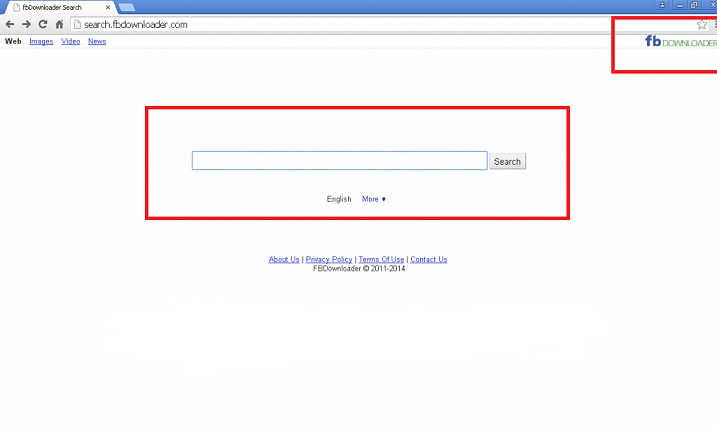
Download Removal Toolto remove Search.fbdownloader.com
Why is it not advisable to keep Search.fbdownloader.com?
Even though Search.fbdownloader.com looks like a reputable search provider, we still do not think that it is the best idea to keep it on browsers because there is a huge possibility that this search engine will provide users with untrustworthy search results. It has been observed that search results provided by Search.fbdownloader.com mainly consist of third-party advertisements. These ads themselves are not dangerous; however, they might redirect users to bad web pages after they click on any of them. In fact, this is not the only reason why we suggest that you remove Search.fbdownloader.com from your browsers. According to the specialists, Search.fbdownloader.com is also going to collect some details about users in order to be able to provide them with the sponsored search results. Even though Search.fbdownloader.com says that it is not going to touch any personal details, we do not believe that. If you do not want to risk revealing sensitive data, implement the Search.fbdownloader.com removal right now.
How did FBDownloader enter my system?
The application itself might be downloaded from its official website, but we are sure that the majority of users get it together with other free applications. We are sure that FBDownloader is not the only software that has been installed on your system because this program often comes together with the Yontoo client. We do not think that you want to allow suspicious programs to enter your system again, so we highly recommend installing security software. You will definitely not find a good program on a third-party web page or torrent, so be very careful.
How to remove Search.fbdownloader.com from browsers?
As Search.fbdownloader.com is closely associated with FBDownloader, you will have to erase FBDownloader in order to uninstall Search.fbdownloader.com fully. Below provided instructions will help you to terminate Search.fbdownloader.com in a manual way. Of course, this method might not be suitable for everyone, so we have checked how it is possible to erase it in a different way too. As we have managed to find out, the easiest way to delete Search.fbdownloader.com fully is to scan the system with an automatic malware remover. In this case, you will not have to do anything, except launch the scanner. An automatic malware remover will implement the Search.fbdownloader.com removal for you within seconds.
Search.fbdownloader.com Removal
Windows XP
- Click the Start button.
- Select Control Panel and click Add or Remove Programs.
- Select the program and click Remove.
Windows 7 and Vista
- Open the Start menu and click Control Panel.
- Click Uninstall a program and right-click on the unwanted program.
- Click Uninstall.
Windows 8
- Right-click on the background and open Control Panel.
- Click Uninstall a program.
- Select the unwanted program and click Uninstall.
Internet Explorer
- Open your browser and tap Alt+T.
- Select Manage Add-ons and click Toolbars and Extensions.
- Select the extension and erase it.
Google Chrome
- Open your browser and tap Alt+F.
- Open Tools and click Extensions.
- Select the extension and erase it by clicking the trash button.
Mozilla Firefox
- Open your browser.
- Tap Ctrl+Shift+A and open Extensions.
- Select the extension.
- Erase it.
Download Removal Toolto remove Search.fbdownloader.com
* SpyHunter scanner, published on this site, is intended to be used only as a detection tool. More info on SpyHunter. To use the removal functionality, you will need to purchase the full version of SpyHunter. If you wish to uninstall SpyHunter, click here.

