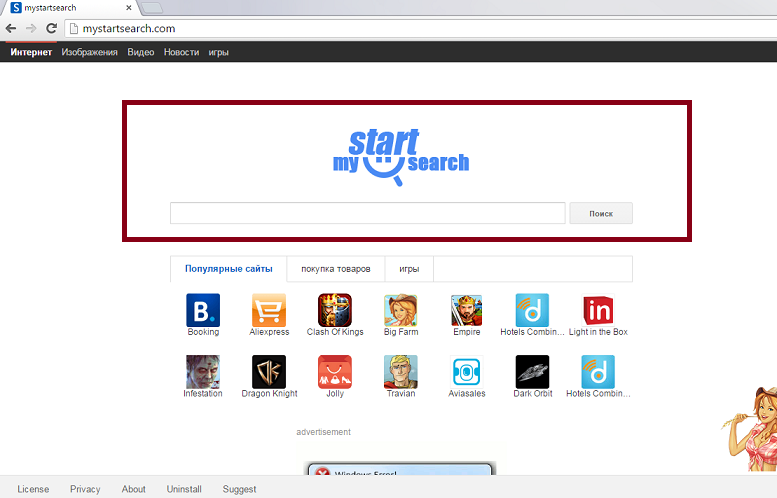Mystartsearch.com Removal Tips
Mystartsearch.com looks like a legitimate website because there is a search box placed on it and it contains easy-access links to various popular web pages, e.g. Facebook and Twitter. Even though mystartsearch.com looks like a decent web pages, specialists often classify mystartsearch.com as a browser hijacker because it tends to appear on Internet Explorer, Google Chrome, and Mozilla Firefox without your permission. If this has happened to you too, we suggest that you remove mystartsearch.com and find another reliable search engine instead of it.
You can use Google, Bing, Yahoo! or other reputable search engine. We are going to help you with the mystartsearch.com removal. We will not only explain you how to do that, but we will also provide you with the step by step instructions.
How does mystartsearch.com act?
Even though mystartsearch.com looks like a normal search engine, it is better to delete mystartsearch.com for one simple reason – mystartsearch.com is capable of providing users with unreliable search results. By saying “unreliable”, we mean that they are filled with all kinds of links and ads that might redirect to corrupted web pages. We cannot guarantee that easy-access links on its startup page will not redirect you to unreliable websites too. What is more, researchers have noticed that mystartsearch.com might track you and record all kinds of information about you in order to provide you with these ads. Some specialists even claim that this browser hijacker will collect your personal details. We do not think that you want to reveal your name, surname, address, and other details to the publisher of mystartsearch.com and third-parties, so we suggest that you uninstall mystartsearch.com now. Make sure that you remove sweet-page.com, qone8.com, and v9.com if you notice any of them on your browsers too because they act exactly like mystartsearch.com.
How did mystartsearch.com enter my computer?
Research has shown that mystartsearch.com does not have an official website, so it is very unlikely that you have downloaded it yourself. Further study has revealed that users often notice the presence of mystartsearch.com browser hijacker after they install VLC, Java, Flash Player, or other programs on their computers from third-party webpages; thus, there is no doubt that mystartsearch.com is spread using the bundling method. There are many other threats that attach to legitimate programs and enter systems unnoticed. Therefore, you have to be attentive in the future and do not forget to take care of your system’s safety by installing a security tool.
How to delete mystartsearch.com easily and quickly?
You can remove mystartsearch.com from the system either manually or automatically. It does not matter which method you use; however, we believe that it would be easier to implement the automatic mystartsearch.com removal. Have you still decided to delete mystartsearch.com manually? Use our instructions provided below. Make sure that you do not skip any steps because it is very important to uninstall mystartsearch.com fully. Do not forget to check your system and eliminate all other undesirable programs from your system too because they might download other malicious applications on your PC.
Mystartsearch.com Removal
Windows XP
- Click the Start button and click Control Panel.
- Open Add or Remove Programs and select the application.
- Click Remove.
Windows 7 and Vista
- Open the menu and click Control Panel.
- Click Uninstall a program and locate the undesirable software.
- Click Uninstall.
Windows 8
- Right-click on the background and then open Control Panel.
- Click Uninstall a program and right-click on the undesirable program.
- Click Uninstall.
Internet Explorer
- Open your browser and go to Tools menu.
- Click Manage Add-ons and click Toolbars and Extensions.
- Select the extension.
- Click Remove.
Mozilla Firefox
- Open your browser and tap Ctrl+Shift+A.
- Select Extensions.
- Select the extension.
- Click remove.
Google Chrome
- Open your browser and open the main menu.
- Click Tools and open Extensions.
- Select the unwanted extension and click the trash button.
Download Removal Toolto remove Mystartsearch.com
* SpyHunter scanner, published on this site, is intended to be used only as a detection tool. More info on SpyHunter. To use the removal functionality, you will need to purchase the full version of SpyHunter. If you wish to uninstall SpyHunter, click here.